Call or Text: 866-511-5916
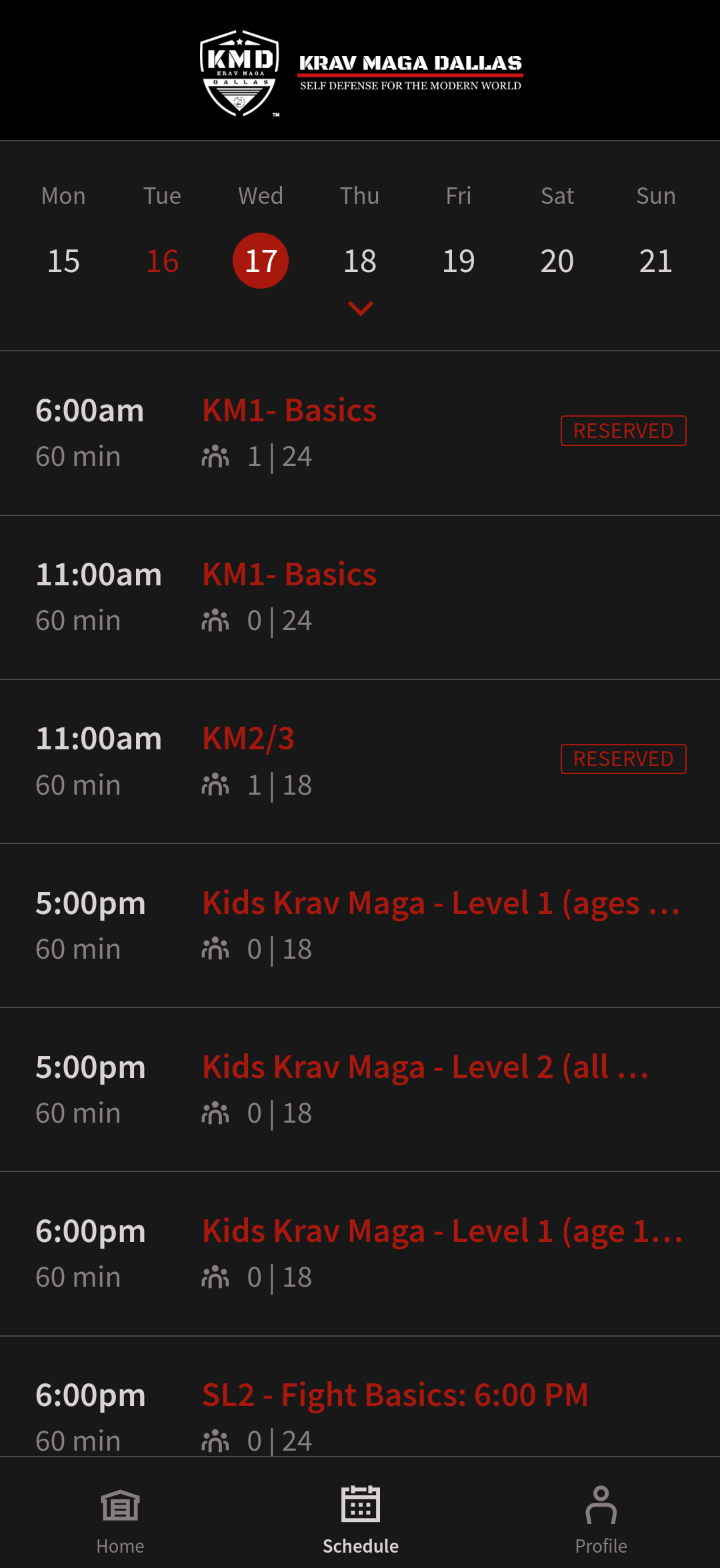
Download the Wodify App using the links below
That’s it! Once you arrive, find your name on the designated iPad to confirm your attendance! It’s that simple!
For all regularly scheduled classes, the booking window opens 2 days in advance and closes 30 minutes before the class start time.
Krav Maga Dallas offers the best self defense training in Plano, Dallas, Fort Worth, Frisco, Garland, Murphy, Addison, Richardson, Little Elm, Rowlett, and the Colony! Whether you’re looking to keep your family safe, learn anti bullying techniques, learn travel safety tips, have a daughter going off to college, get authentic Krav Maga training, or learn women’s self defense, KMD has what you’re looking for. We also offer a comprehensive fitness program including cardio training, yoga, pilates, nutrition counseling, accountability coaching, heavy bag classes, and weight loss training!